SEO friendly RSS autoblog tool with unique articles for Blogger Blogspot blog
Autopilot Blogger
is the best RSS autoblog tool for Blogger Blogspot blog. It will convert any keyword into fresh new full story content from Yahoo blog, Bing, Yahoo or Google news search which will then be sent automatically to your Blogger blog. You can even activate rewrite article feature if you want unique articles. This feature will spin articles on the fly to make them unique and good for SEO. With easy to use control panel, you will then can set the posts interval to automate all these autoposting jobs. In just few clicks you will be able to create unlimited posts for unlimited blogs! Just set the setting as you want and let our tool do the hard work for you.Autopilot Blogger also can work great for LiveJournal, Evernote and other blogging platforms. Just replace mail-to-blogger address with post-by-mail address given by their service.
Now, AutoPilotBlogger supports multiple languages: English, French, Germany, Spanish, Dutch (Netherlands), Chinese, Japanese, Brazil, Russia, Sweden, Polish (Poland), Korean, Turkish, Hebrew. Note that article rewriter (article spinner) available for English only.
Get the access key now as low as 8$ per month! Or Save 50% ($48) if you subscribe for a year. You can stop the subscription anytime. Once we received the payment, we will send the access key to your PayPal email within few hours. We will also setup a control panel for you. You will can manage autoposting jobs within the control panel. Be sure to add fullcontentrss[at]gmail.com to your email contact.
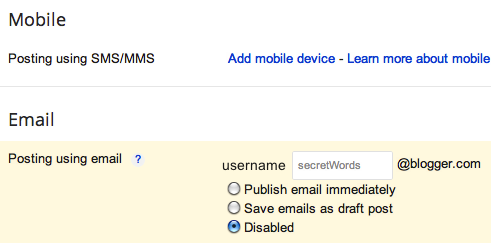

- 1. Fill out the form. Enter a keyword, Mail-to-Blogger address & Access Key. Select the content source: Google, Yahoo or Bing news search. Click "Submit" button.
- 2. After you click "Submit" button, you will be redirected to a new page. At this point, a post has been sent to your blog & you will see autoposter link which you need to copy to your Autopilot Blogger Control Panel. We will setup a control panel for every user who buy the access key.

- 3. Login to your Control Panel and enter autoposter link you have generated in previous step. You will can add unlimited autoposter links there. You will can also set the post frequency: e.g. twice daily.

- 4. Done! That's all. You have converted a regular blog into autopilot blogger blog!
As you see on above image, there is no complex step. No need programming at all. Here's the simple easy steps:
Blogger is free and has many features. No need domain name & hosting account, no worry about server downtime, cpu & memory usage etc. It's also easy to setup, easy to use, have a great web traffic stat, fast indexed & seo friendly URL, built-in spam filter for comments, allow you to use custom domain e.g. yourdomain.com -it's free, you can also use your own template, easy to customize, creating unlimited posts and many more!
Buy the script now and we will send the script to your PayPal email in few hours. Be sure to add our email FullContentRSS@gmail.com to your contact.
